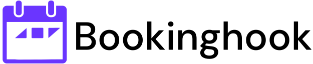1. Setting Up Your Rental Calendar
Start with a proper calendar setup:
- Create a dedicated calendar for each property
- Use clear naming conventions
- Set appropriate sharing permissions
- Configure calendar notifications
2. Color Coding for Better Organization
Implement a color coding system to quickly identify:
- Confirmed bookings (e.g., green)
- Pending bookings (e.g., yellow)
- Blocked dates for maintenance (e.g., red)
- Owner stays (e.g., blue)
3. Essential Event Details
Include these key details in each booking event:
- Guest name and contact information
- Check-in and check-out times
- Number of guests
- Special requests or notes
- Payment status
4. Calendar Synchronization
Keep your calendars in sync:
- Connect with booking platforms using iCal
- Share calendars with cleaning staff
- Professional calendar management integration
- Enable mobile synchronization
5. Advanced Features and Tips
Maximize Google Calendar's functionality:
- Set up recurring events for regular maintenance
- Use reminders for important tasks
- Create calendar templates for common events
- Utilize the description field for detailed information
6. Common Challenges and Solutions
Address typical calendar management issues:
- Double bookings prevention
- Managing timezone differences
- Handling last-minute changes
- Backup procedures
7. Integration with Other Tools
Enhance your calendar management:
- Connect with cleaning service schedules
- Integrate with guest communication tools
- Link to financial tracking systems
- Sync with automated check-in solutions
Limitations of Google Calendar
While Google Calendar is a useful tool, it has some limitations for vacation rental management:
- Limited booking management features
- No built-in payment processing
- Basic guest communication options
- Consider switching to a direct booking system for better control
Conclusion
Google Calendar can be a useful tool for basic vacation rental management, but as your business grows, you may need more specialized solutions. Consider upgrading to a professional vacation rental management system like Bookinghook that offers integrated calendar management along with automated bookings, payment processing, and guest communication features.